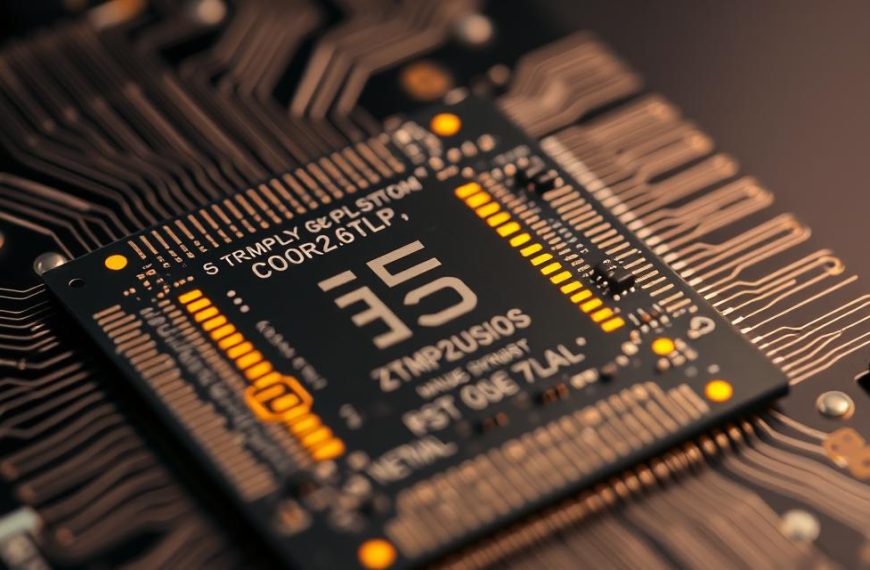How to Check Your Computer’s Hardware Info: Easy Tools & Tips
Understanding your system’s components is essential for troubleshooting, upgrades, and optimizing performance. Whether you’re using Windows or macOS,…
How to Test for Hardware Failures in a Computer: Step-by-Step Guide
Computers rely on various components to function efficiently. Over time, parts like the GPU, SSD, RAM, and CPU…
Canary values detect errors like buffer overflows, enhancing system security.
Buffer overflows remain a critical threat to modern systems. They occur when a program writes data beyond its…
How to Set Up and Connect to Network Sharing on Windows and Mac
Cross-platform file sharing is essential for modern workflows, enabling seamless collaboration between Windows and Mac systems. The SMB…
What Is a Hardware ID? How to Find Your Computer’s Unique Identifier
Every device has a unique identifier that acts like a digital fingerprint. This identifier, often called a hardware…
How to Easily Connect Your Computer to a Wireless Network
In today’s fast-paced world, staying connected is essential. Whether at home or in the office, a reliable wireless…
Computer systems in medicine manage records, enhance diagnostics, and improve patient care.
Modern healthcare has been transformed by the integration of advanced technology. Electronic health records (EHRs) have replaced outdated…
Top 7 Benefits of Having a Computer Network at Home or in the Office
In today’s fast-paced world, computer networks have become essential for both homes and businesses. They connect devices, streamline…