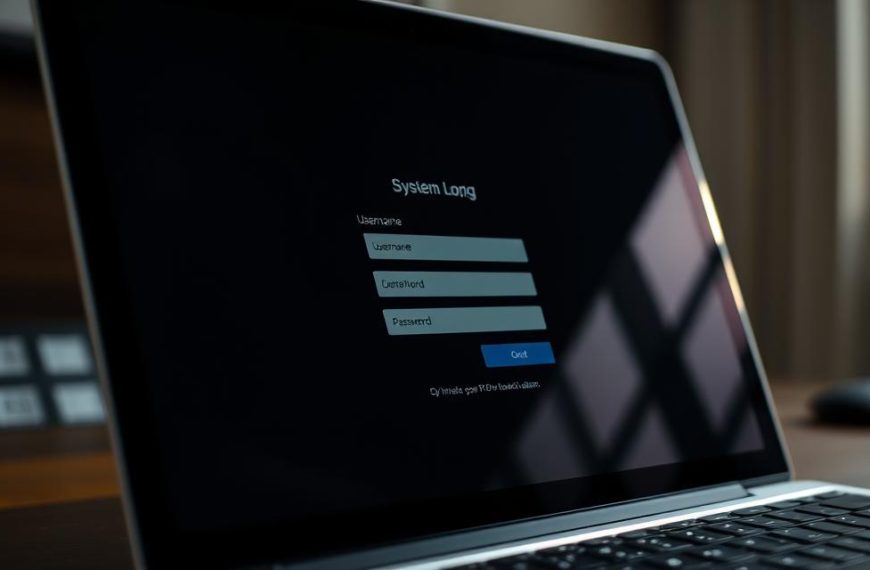In today’s fast-paced world, computer networks have become essential for both homes and businesses. They connect devices, streamline operations, and boost productivity. Over 53% of businesses rely on networked systems to manage daily tasks efficiently.
Networks allow seamless resource sharing, like printers and files, reducing duplication errors. Centralized databases ensure data accuracy and accessibility. Shared internet connections lower costs, making technology more affordable for everyone.
Remote work trends, accelerated by tools like Zoom and Google Docs, highlight the flexibility networks provide. They enable teams to collaborate from anywhere, enhancing communication and efficiency. Additionally, shared hardware and software reduce IT overhead, saving money for businesses.
Security is another advantage. Centralized firewalls and user authentication protect sensitive information. These features make networks a reliable choice for modern environments. In this article, we’ll explore seven key advantages of implementing a network in your home or office.
1. Enhanced Productivity and Efficiency
Modern environments thrive on interconnected systems to drive efficiency. A well-designed network ensures seamless operations, enabling users to focus on core tasks. Whether in a home office or a corporate setting, these systems are transformative.
Streamlined Workflows
Centralized data storage eliminates duplicate file versions, saving time and reducing errors. For example, law firms use case management systems to track client updates efficiently. Shared databases allow staff to handle 30% more customers, boosting overall productivity.
Role-based access controls ensure secure collaboration. Teams can access only the files they need, maintaining data integrity. This approach minimizes risks while enhancing workflow efficiency.
Remote Access and Flexibility
Remote workers use VPNs to securely access office servers, breaking location-based limitations. Cloud-based tools like Google Workspace enable real-time document editing, fostering collaboration. Companies report 20% faster project completion with networked workflows.
This flexibility is crucial for modern businesses. It allows teams to work from anywhere, ensuring continuity and adaptability in dynamic environments.
Centralized Data Management
Centralized backups ensure data consistency, reducing the risk of loss. NAS devices provide reliable storage solutions for businesses of all sizes. This approach simplifies data retrieval and enhances operational efficiency.
As experts note, centralized systems are essential for modern productivity. They streamline processes, making it easier to manage resources and achieve goals.
| Feature | Benefit |
|---|---|
| Centralized Storage | Eliminates duplicate files |
| Role-Based Access | Ensures secure collaboration |
| Remote Access | Reduces location limitations |
| Cloud Tools | Enables real-time editing |
“A well-structured network is the foundation of efficient operations, enabling teams to work smarter, not harder.”
2. Cost Efficiency and Resource Sharing
Implementing a network system can significantly reduce expenses while improving operational efficiency. By connecting devices and centralizing resources, businesses can achieve substantial savings. This approach is particularly beneficial for small businesses aiming to maximize their budgets.
Shared Hardware and Software
One of the most immediate benefits is the ability to share hardware like printers and scanners. For example, a 10-person office can save up to $5,000 annually by using a single high-end printer instead of individual units. Similarly, volume licensing for software such as Microsoft 365 offers significant discounts, reducing upfront costs.
Cloud storage solutions, priced at around $5 per user per month, are more cost-effective than maintaining physical servers. This not only lowers expenses but also simplifies data management.
Reduced Operational Costs
Centralized IT support cuts operational expenses by up to 40%. Managed Service Providers (MSPs) handle updates and patches, ensuring systems run smoothly without additional in-house costs. Shared internet connections also reduce ISP expenses, making technology more affordable.
For instance, a retail chain reported a 35% reduction in IT costs after implementing a network system. This scalability allows businesses to add users and devices without proportional cost increases.
Centralized Network Administration
Centralized management streamlines operations, making it easier to monitor and maintain systems. MSPs ensure all devices are updated and secure, reducing downtime and enhancing productivity. This approach is ideal for businesses looking to scale efficiently.
- Printer Sharing: Saves $5,000 annually for a 10-person office.
- Volume Licensing: Reduces software costs significantly.
- Cloud Storage: More affordable than physical servers.
- Centralized IT: Cuts support costs by 40%.
- Scalability: Add users without proportional cost increases.
| Feature | Cost Savings |
|---|---|
| Printer Sharing | $5,000/year |
| Volume Licensing | Up to 30% discount |
| Cloud Storage | $5/user/month |
| Centralized IT | 40% reduction |
“Centralized networks are a cost-effective solution for businesses, offering scalability and significant savings.”
3. Improved Communication and Collaboration
Effective communication is the backbone of any successful business. In today’s interconnected world, networks play a vital role in enabling seamless interaction and teamwork. Whether in-office or remote, these systems ensure teams stay connected and productive.
Seamless Information Sharing
Centralized platforms like ERP systems integrate sales, inventory, and CRM data, reducing errors and improving accuracy. For example, shared customer databases minimize service mistakes, ensuring smoother operations. Tools like Cisco Webex combine video, chat, and file sharing, making collaboration effortless.
Teams using Asana report 45% fewer redundant messages, reducing email overload. This streamlined approach saves time and enhances focus on critical tasks.
Real-Time Communication Tools
Real-time tools like Slack and Microsoft Teams have transformed workplace communication. Teams using Slack achieve 32% faster decision-making, while 78% of remote teams rely on Microsoft Teams or Zoom for daily interactions.
These applications ensure instant access to information, fostering quicker responses and better outcomes. Healthcare providers, for instance, use HIPAA-compliant messaging apps for secure patient updates.
Enhanced Team Collaboration
Project management tools like Trello and Monday.com sync tasks across networks, ensuring everyone stays on the same page. Companies with strong collaboration tools experience 30% lower turnover rates, highlighting their impact on employee satisfaction.
Unified platforms reduce miscommunication and improve performance, making them essential for modern businesses.
“Collaboration tools are not just about communication; they’re about driving measurable outcomes and fostering innovation.”
4. Security and Data Protection
Security is a top priority in any networked environment, ensuring data integrity and user trust. With cyber threats on the rise, protecting sensitive information is critical for both homes and businesses. Networks equipped with advanced security measures provide peace of mind and operational reliability.
Centralized Security Measures
Centralized firewalls block 95% of intrusion attempts, making them a cornerstone of network security. Enterprise-grade solutions like Palo Alto Networks offer superior protection compared to consumer routers. These systems monitor traffic, detect anomalies, and prevent unauthorized access effectively.
Multi-factor authentication (MFA) adds an extra layer of security, preventing 99% of credential theft. By requiring continuous user verification, MFA ensures only authorized users gain access. This approach is particularly effective in preventing breaches in financial and healthcare sectors.
Data Backup and Recovery
Automated backups reduce data loss risks by 80%, ensuring business continuity. Local solutions like NAS devices provide reliable storage, while cloud platforms such as AWS S3 and Backblaze offer scalability and accessibility. Regular backups are essential for recovering from ransomware attacks or hardware failures.
For example, a financial firm recently prevented a ransomware attack by using segmented networks and encrypted backups. This strategy ensured critical data remained secure, even during a breach.
Protection Against Unauthorized Access
Zero Trust Architecture requires continuous verification of users and devices, minimizing risks. This approach ensures that even internal systems are not trusted by default. Compliance with regulations like GDPR and HIPAA is easier with encrypted data transmission and strict access controls.
Contrary to the myth that small businesses aren’t targeted, 43% of breaches in 2023 affected SMBs. Implementing robust security measures is essential for all organizations, regardless of size.
“A secure network is not just about technology; it’s about building trust and ensuring operational resilience.”
Conclusion
In an era driven by digital transformation, networks have become the backbone of modern operations. They offer significant advantages, from cost savings and enhanced security to real-time collaboration. These systems are essential for businesses aiming to stay competitive and adaptable.
With remote work adoption growing by 159% since 2020, networks support hybrid work models and IoT expansion. However, DIY setups can pose risks for enterprises. Partnering with certified providers like Cisco or Meraki ensures reliability and scalability.
Companies with optimized networks report 22% higher profit margins. To maximize these benefits, consider auditing your current systems using NIST frameworks. Schedule a network assessment with IT experts today to unlock your business’s full potential.