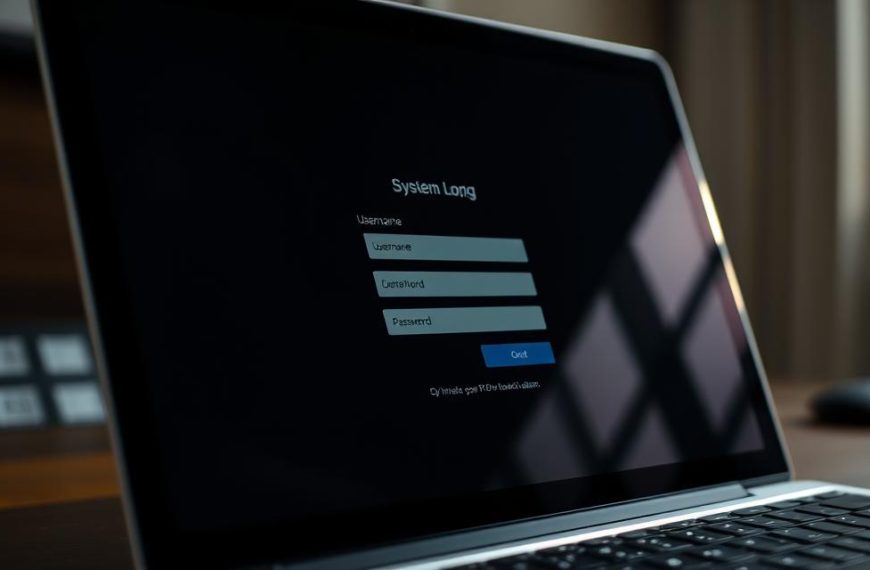Every device has a unique identifier that acts like a digital fingerprint. This identifier, often called a hardware ID, combines details from components such as the motherboard, CPU, and hard drive. It plays a critical role in authenticating devices and managing software licenses.
In software licensing, this identifier ensures that programs are tied to specific devices. It helps prevent unauthorized transfers and tracks changes in the system. For example, LicenseSpring SDKs use hardware ID hashing to secure software access.
Security protocols also rely on this identifier to protect sensitive data. With advancements in technology, even mobile operating systems like iOS require permission to access device IDs. This ensures user privacy while maintaining robust security measures.
Understanding your device’s unique identifier is essential for managing IT assets and ensuring compliance with licensing agreements. It’s a small but powerful feature that keeps systems secure and efficient.
Introduction to Hardware IDs
Modern technology relies on unique identifiers to streamline operations. These identifiers, often tied to specific components, enable seamless communication across networks. Over time, they’ve evolved from simple MAC addresses to complex composite markers.
Today’s identifiers are persistent, meaning they remain unchanged even if IP or MAC addresses shift. This stability ensures reliable tracking and management of networked systems. For example, enterprises use these markers to monitor IT assets efficiently.
One of the primary applications is in software licensing. Companies use these identifiers to lock software to specific devices, preventing unauthorized transfers. Fraud detection systems also rely on them to identify suspicious activities.
In enterprise settings, tools like NinjaOne and InvGate Asset Monitoring leverage these markers for endpoint management. Mobile platforms, such as Android and iOS, integrate them for user tracking and privacy compliance under frameworks like ATT.
Understanding these identifiers is crucial for maintaining secure and efficient digital ecosystems. They play a vital role in both enterprise operations and individual device management.
What Is a Hardware ID?
Devices rely on composite markers for identification and security. These markers, often referred to as hardware IDs, are generated from multiple system components. They ensure seamless authentication and tracking across digital ecosystems.
Components of a Hardware ID
Hardware IDs are derived from specific system elements. The motherboard UUID, CPU microcode, and drive serials are primary sources. These components create a unique combination that remains persistent across system changes.
Windows systems generate up to 64 hardware IDs using WMI classes and PNPEntity objects. Virtualization environments, like Hyper-V, introduce dynamic generation patterns. This ensures compatibility even in complex setups.
Hashing methodologies, such as SHA-256, are implemented in SDKs like LicenseSpring. These methods secure identifiers by hashing serial numbers from three or more components. TPM 2.0 chips provide additional security by storing these IDs safely.
Component replacement thresholds are critical. Systems often allow a limited number of changes before the hardware ID invalidates. This ensures security while accommodating necessary upgrades.
| Component | Role in Hardware ID |
|---|---|
| Motherboard UUID | Provides a unique identifier for the system’s mainboard. |
| CPU Microcode | Adds processor-specific details to the identifier. |
| Drive Serials | Incorporates storage device information for uniqueness. |
| TPM 2.0 Chip | Securely stores and manages hardware IDs. |
Why Are Hardware IDs Important?
Unique identifiers play a pivotal role in modern digital ecosystems. They ensure systems operate securely and efficiently, making them indispensable in various applications. From software licensing to enterprise security, these markers provide a foundation for robust digital operations.
Security and Licensing
In software licensing, unique identifiers are critical for binding programs to specific devices. This process helps prevent unauthorized transfers and reduces piracy. For example, Adobe Creative Cloud uses these markers to ensure licenses are tied to legitimate users, significantly reducing misuse.
Enterprise environments also benefit from these identifiers. Tools like Azure AD detect duplicate markers, enhancing security. Financial institutions use them to detect fraudulent transactions, adding an extra layer of protection.
Regulatory compliance is another key area. Persistent identifiers must adhere to frameworks like GDPR, ensuring user privacy. Emerging trends, such as blockchain-based verification, are further enhancing the reliability of these markers.
With 89% of commercial software relying on identifier binding, their importance cannot be overstated. LicenseSpring reports a 63% reduction in piracy with proper validation, showcasing their effectiveness in safeguarding digital assets.
How to Find Your Hardware ID
Locating your device’s unique marker is simpler than you might think. Whether you’re troubleshooting or managing software licenses, knowing how to access this identifier is essential. Below, we’ll explore multiple methods to retrieve it efficiently.
Using Device Manager
The Device Manager is a built-in tool that provides detailed information about your system’s components. To find your identifier, right-click on the Start menu and select Device Manager. Navigate to the desired component, such as a network adapter, and right-click to view its properties. Under the Details tab, select Hardware IDs from the dropdown menu.
Using Command Prompt
For advanced users, the Command Prompt offers a quick way to retrieve identifiers. Open CMD by typing cmd in the search bar and pressing Enter. Use the command wmic path win32_pnpentity get to list all devices. Filter results by adding specific parameters, such as DeviceID, to narrow down the output.
Using PowerShell
PowerShell provides even more flexibility. Launch it by typing PowerShell in the search bar and pressing Enter. Use the Get-PnpDevice cmdlet to display connected devices. To export the list for audits, append | Export-Csv -Path "C:\HWIDs.csv". This method is ideal for enterprise environments.
Using Third-Party Applications
Third-party tools like CPU-Z and HWInfo offer user-friendly interfaces for retrieving identifiers. These applications provide in-depth details about your system’s components, including motherboard-specific markers. For enterprise solutions, Microsoft Endpoint Configuration Manager can query identifiers across multiple devices.
Common Issues with Hardware IDs
Managing device identifiers can sometimes lead to unexpected challenges. While these markers are essential for security and licensing, they are not immune to complications. Understanding these issues can help in troubleshooting effectively.
Hardware Changes and ID Persistence
One of the most common problems arises when components are replaced. For example, 22% of Windows reactivations occur due to changes in identifiers. Microsoft allows up to four component replacements before the ID becomes invalid, ensuring security while accommodating upgrades.
Virtual environments face unique challenges. Cloud VMs, such as AWS EC2 instances, average three identifier modifications monthly. This can lead to persistence issues, especially in dynamic setups. Enterprises must monitor these changes to maintain compliance.
Troubleshooting “Invalid Hardware ID” errors often requires a systematic approach. Flowcharts and diagnostic tools, like Windows Reliability Monitor, can track changes and identify the root cause. These tools are invaluable for maintaining system integrity.
Enterprise solutions, such as SCCM hardware inventory reconciliation, help mitigate these issues. By regularly auditing identifiers, organizations can ensure accurate tracking and compliance with licensing agreements.
| Issue | Solution |
|---|---|
| Component Replacement | Monitor changes using diagnostic tools. |
| Virtual Machine Challenges | Regularly audit identifiers in dynamic environments. |
| Invalid Hardware ID Errors | Use troubleshooting flowcharts and reliability monitors. |
| Enterprise Compliance | Implement SCCM hardware inventory reconciliation. |
Conclusion
Effective management of digital ecosystems relies on understanding unique device markers. Gartner reports a 41% productivity boost in organizations using HWID-based asset management, highlighting their importance in system security and software licensing.
Future trends, such as quantum computing, may impact HWID cryptography. Best practices include monthly audits in regulated industries to ensure compliance. Tracking identifiers reduces software audit penalties, offering significant cost savings.
Cross-platform considerations, like differences between macOS and Windows implementations, require attention. For automated monitoring, tools like InvGate streamline hardware troubleshooting and enhance network efficiency.
By implementing these strategies, organizations can optimize device management and maintain robust security frameworks. Unique identifiers remain a cornerstone of modern digital operations.