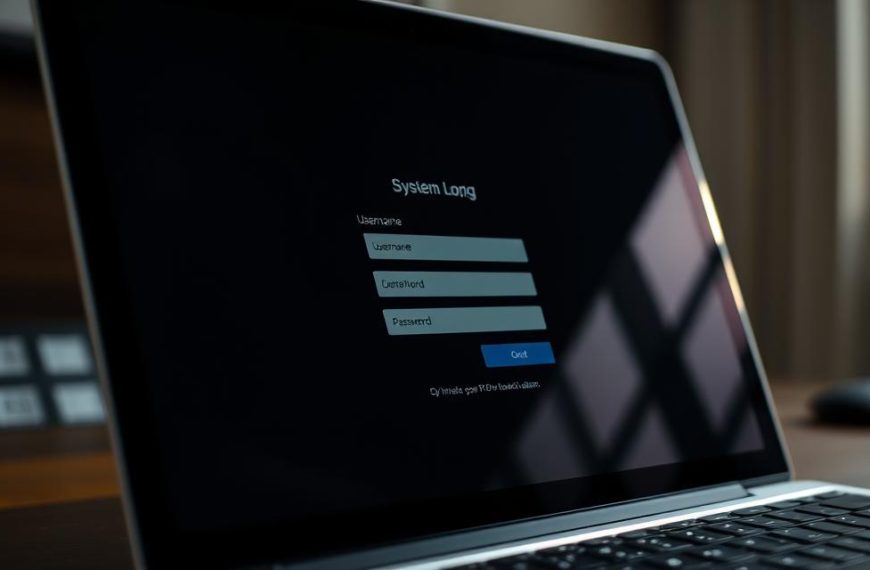Computer hardware refers to the physical components that make up a computing system. These devices include the CPU, RAM, motherboard, and storage units like SSDs. Unlike software, which consists of intangible programs, hardware is tangible and essential for processing data.
Historically, hardware evolved from mechanical calculators in the 17th century to today’s advanced silicon chips. Modern systems rely on components like GPUs for gaming or miniaturized parts in smartphones. Each piece plays a role in input, processing, storage, output, and communication.
Understanding performance metrics like clock speeds and storage capacities helps in choosing the right hardware. Emerging trends, such as quantum computing, are pushing the boundaries of what these devices can achieve.
What Is the Definition of Hardware in Computer?
Physical elements like CPUs and RAM form the backbone of computing systems. These tangible parts handle tasks such as processing, storage, and data transfer. Unlike software, which consists of programs and instructions, these devices are physical and essential for system functionality.
Hardware and software work together to create functional systems. For example, a CPU executes code provided by software, while storage devices save the results. This symbiotic relationship ensures seamless operation.
Firmware, a type of software embedded in hardware, bridges the gap between the two. For instance, SSDs use controller firmware to manage data storage efficiently. This hybrid approach enhances performance and reliability.
Common misconceptions include confusing the motherboard with the BIOS chip. While the motherboard connects components, the BIOS chip initializes the system during startup. Understanding these roles clarifies how devices interact.
Industry standards from IEEE and CompTIA define hardware as tangible elements performing input, processing, output, and storage. These definitions help professionals identify and categorize components accurately.
In contrast, cloud computing uses virtual implementations of hardware. This approach allows users to access resources remotely, reducing the need for physical devices. However, traditional hardware remains crucial for local operations.
Key Components of Computer Hardware
Computing systems rely on a combination of internal and external components to function efficiently. These hardware components work together to process, store, and transfer data, ensuring seamless operations. Understanding their roles helps in optimizing system performance.
Internal Hardware Components
Internal components form the core of any computing system. The motherboard acts as the central hub, connecting all other parts. It features multiple layers of PCB and optimized traces for efficient signal routing.
The CPU is the brain of the system, executing instructions with precision. Modern CPUs feature advanced microarchitectures, including ALUs and control units, to enhance processing speed. Cache hierarchies further improve performance by reducing latency.
RAM provides temporary storage for active programs. DDR4 and DDR5 are common types, with DDR5 offering higher bandwidth and lower latency. Adequate RAM ensures smooth multitasking and faster data access.
Storage solutions like SSDs use 3D NAND flash cells for faster read/write speeds compared to traditional HDDs. Efficient cooling systems, such as liquid or phase-change cooling, prevent overheating and maintain optimal performance.
External Hardware Components
External components enable user interaction and data transfer. Monitors with OLED or Mini-LED backlighting deliver vibrant visuals. Keyboards and mice with Bluetooth or 2.4GHz wireless connectivity offer flexibility and convenience.
Printers and USB drives facilitate output and portable storage. Emerging technologies like haptic feedback devices enhance user experience by providing tactile responses. Enterprise-grade solutions, such as SAN and NAS storage, cater to large-scale data management needs.
For more details on computer hardware components, visit this resource.
Types of Computer Hardware Systems
Modern computing relies on diverse hardware systems tailored for specific needs. These systems range from personal devices to enterprise-level machines, each designed for unique applications. Understanding their differences helps in selecting the right setup for optimal performance.
https://www.youtube.com/watch?v=4XwEsI_OYOM
Personal Computers
Personal computing devices include desktops, laptops, tablets, and smartphones. Desktops offer high power and customization, while laptops provide portability. Tablets and smartphones focus on mobility and user-friendly interfaces.
Small Form Factor (SFF) PCs are compact yet powerful, ideal for space-saving setups. All-in-one designs integrate the monitor and computer into a single unit, reducing clutter. Mobile SoCs, like Apple’s M-series and Qualcomm’s Snapdragon, deliver efficiency and performance in handheld devices.
Gaming hardware emphasizes graphics and speed. Ray tracing cores in modern GPUs enhance visual realism, while traditional GPUs remain cost-effective for casual gamers. These systems cater to both entertainment and productivity needs.
Large-Scale Computers
Enterprise systems like mainframes handle massive data processing with high reliability. Lockstep processor configurations ensure redundancy, minimizing downtime. Supercomputers, used for complex simulations, rely on advanced interconnects like InfiniBand and Omni-Path for fast data transfer.
Warehouse-scale clusters power hyperscale data centers, supporting cloud services and big data analytics. Edge computing hardware brings processing closer to data sources, reducing latency for real-time applications. These systems form the backbone of modern infrastructure.
| System Type | Key Features | Applications |
|---|---|---|
| Personal Computers | Portability, customization, user-friendly | Gaming, productivity, entertainment |
| Large-Scale Systems | High reliability, fast interconnects, scalability | Data centers, simulations, cloud services |
| Specialized Systems | Efficiency, real-time processing, compact design | IoT, industrial control, edge computing |
Specialized systems, such as IoT devices and industrial controllers, focus on efficiency and real-time processing. High-performance computing (HPC) storage solutions like Lustre and GPFS manage large datasets effectively. Quantum computing explores qubit implementations, pushing the boundaries of computational power.
Functions of Computer Hardware
The primary role of computing devices is to execute tasks efficiently through a combination of processing, storage, and communication. These core functions ensure seamless operations across various applications.
At the heart of these operations lies the von Neumann architecture. This design separates data and instructions, enabling efficient execution. Clock cycles and pipeline staging further enhance performance by reducing idle time.
Memory hierarchy plays a critical role in optimizing access speeds. From CPU registers to cold storage, each level balances speed and capacity. For example, L1 cache provides rapid access, while SSDs offer high-capacity storage.
- Hardware acceleration: TPUs and FPGAs handle specialized workloads like AI and cryptography.
- Power management: Dynamic voltage and frequency scaling reduce energy consumption.
- Error correction: ECC memory and RAID configurations ensure data integrity.
- Security: Hardware security modules (HSMs) protect cryptographic operations.
Hardware virtualization allows multiple systems to share physical resources. This approach maximizes efficiency and reduces costs. For instance, cloud platforms use virtualization to allocate units dynamically.
Understanding these functions helps in optimizing system design and performance. Whether for personal use or enterprise solutions, efficient hardware ensures reliable operations.
Hardware vs. Software: What’s the Difference?
Hardware and software serve distinct yet interconnected roles in computing systems. While hardware represents the physical components, software consists of the programs and instructions that drive these devices. Together, they form the backbone of any functional system.
At the physical layer, hardware includes tangible devices like CPUs, GPUs, and memory modules. These components process electrical signals to execute tasks. In contrast, software operates at the logical layer, providing the instructions that hardware follows to perform operations.
Obsolescence timelines differ significantly between the two. Hardware degrades over time due to wear and tear, while software becomes outdated as new versions are released. For example, a GPU may lose efficiency after years of use, whereas an operating system might be deprecated in favor of newer updates.
Development cycles also vary. Hardware design, such as ASIC creation, involves lengthy processes and testing. Software development, on the other hand, often follows agile methodologies with frequent updates and iterations. This difference impacts how quickly innovations reach the user.
Licensing models further highlight the contrast. Hardware is typically owned outright, while software often comes with subscription-based access. This distinction affects cost structures and user flexibility.
Interdependence is a key aspect. GPU drivers, for instance, optimize the capabilities of silicon hardware. Similarly, firmware bridges the gap between the two, ensuring seamless communication and performance.
Security vulnerabilities differ as well. Hardware flaws like Spectre and Meltdown exploit physical weaknesses, while software exploits target coding errors. Both require distinct mitigation strategies to protect the system.
Maintenance practices also vary. Hardware updates often involve firmware patches, while software maintenance includes application updates and bug fixes. Understanding these differences ensures effective system management.
Hardware Virtualization: An Overview
Hardware virtualization transforms physical resources into flexible, scalable solutions. By creating virtual instances, this technology maximizes performance and optimizes infrastructure usage. Hypervisors, the core of virtualization, manage these virtual environments efficiently.
There are two main types of hypervisors: Type 1 and Type 2. Type 1 hypervisors run directly on the system hardware, offering high efficiency. Type 2 hypervisors operate on top of an existing OS, providing greater flexibility for testing and development.
Hardware-assisted virtualization, such as Intel VT-x and AMD-V, enhances performance by enabling direct access to physical resources. This approach reduces overhead and improves speed for virtualized applications.
- GPU partitioning allows virtual workstations to share graphics resources efficiently.
- Network virtualization with SR-IOV implementations boosts data transfer speeds.
- Storage virtualization abstracts SAN/NAS layers, simplifying data management.
Cloud provisioning models leverage virtualization to allocate resources dynamically. This ensures seamless access to computing power, storage, and networking. Containerization, a lightweight alternative to full virtualization, further optimizes resource usage by isolating applications without the need for virtual machines.
By integrating these technologies, businesses can build robust, scalable infrastructure tailored to their needs. Virtualization not only enhances performance but also reduces costs and improves operational efficiency.
Hardware as a Service (HaaS)
Hardware as a Service (HaaS) offers a subscription-based model for accessing physical devices. This approach eliminates upfront costs, allowing businesses to lease essential equipment. Managed service providers (MSPs) handle maintenance, ensuring smooth operations through SLA agreements.
Financial models like OPEX and CAPEX benefit from HaaS. OPEX reduces initial investments, while CAPEX focuses on long-term ownership. Enterprises, such as medical imaging workstations, leverage HaaS for scalable solutions.
Compliance is critical in HaaS implementations. Data residency requirements ensure sensitive information stays within legal boundaries. Disaster recovery plans further safeguard data, minimizing downtime during outages.
- HaaS vs IaaS: Providers manage physical devices in HaaS, while IaaS focuses on virtual resources.
- Lifecycle management: Automated refresh cycles keep hardware up-to-date.
- IoT scalability: HaaS supports large-scale IoT device management efficiently.
By adopting HaaS, businesses optimize their infrastructure while reducing costs. This model ensures flexibility, scalability, and reliability for modern applications.
Maintaining and Monitoring Computer Hardware
Effective hardware management ensures systems run smoothly and efficiently. Regular monitoring and maintaining devices prevent unexpected failures and downtime. By tracking key metrics like temperature and power usage, you can optimize performance and extend equipment lifespan.
Predictive maintenance techniques identify potential issues before they escalate. Thermal imaging detects hotspots, ensuring devices operate within safe limits. Power quality monitoring, such as PUE optimization, reduces energy waste and improves efficiency.
Firmware updates are critical for maintaining device configuration and security. Automated update strategies streamline this process, minimizing disruptions. Hardware diagnostics, like POST and boundary scans, verify system integrity during startup.
Asset lifecycle tracking with DCIM tools provides visibility into device usage and replacement schedules. Compliance monitoring ensures adherence to hardware chain-of-custody requirements, safeguarding sensitive data. These practices collectively enhance reliability and performance.
Conclusion
The future of computing is shaping how we design and use hardware. Emerging technologies like photonic computing and memristor memory promise faster, more efficient systems. Sustainability is also a focus, with right-to-repair legislation pushing for longer-lasting components.
Convergence between hardware and software, such as SmartNICs and DPUs, is redefining system architectures. Quantum computing milestones are unlocking unprecedented processing power, paving the way for groundbreaking applications.
When choosing computer systems, balance performance with longevity. Regular assessments ensure your setup meets evolving needs. Use a hardware checklist to evaluate your current setup and plan for upgrades.
FAQ
What are the main internal components of a computer?
Internal components include the CPU, RAM, motherboard, hard drive, and power supply. These parts work together to process data and run applications efficiently.
How do external hardware devices enhance a computer system?
External devices like monitors, keyboards, printers, and storage drives provide input, output, and additional functionality, improving user interaction and system performance.
What is the difference between hardware and software?
Hardware refers to physical components like the CPU and hard drive, while software includes programs and applications that run on the hardware to perform tasks.
What is hardware virtualization?
Hardware virtualization allows multiple operating systems to run on a single physical machine by creating virtual versions of hardware components, optimizing resource use and scalability.
What is Hardware as a Service (HaaS)?
HaaS is a model where businesses lease hardware like servers or storage devices from providers, reducing upfront costs and simplifying maintenance.
Why is maintaining computer hardware important?
Regular maintenance ensures optimal performance, extends the lifespan of components, and prevents issues like overheating or data loss.
What are the types of computer hardware systems?
Systems range from personal computers for individual use to large-scale computers like servers and mainframes designed for enterprise-level tasks.
How does the CPU function in a computer?
The central processing unit (CPU) acts as the brain of the computer, executing instructions and performing calculations for all operations.
What role does RAM play in a computer?
RAM (Random Access Memory) provides temporary storage for data and programs being actively used, ensuring faster access and smoother multitasking.
How do input and output devices interact with a computer?
Input devices like keyboards and mice send data to the computer, while output devices like monitors and printers display or produce results based on processed information.